Drawing on the iPad
15 Dec 2010
Whilst I'm very glad the iPad and iPhone don't require a stylus, having tried to use apps like Penultimate to take notes, I sometimes do wish that I could have access to one, as drawing, and in particular free form writing, with my finger ends up even messier than it otherwise would.
I was really taken by Dan Provost's excellent solution to this - he converted a dry erase marker into a conductive stylus that would work on the iPad screen. In particular, he noted that whilst most styluses try to mimic a pen, the iPad doesn't offer that level of finesse, and in fact has the right affordance for drawing with a marker pen - something I thought was spot on.
Whilst I liked Dan's hacked up pen idea, I felt the execution could be improved upon slightly - Dan's marker, like most, was plastic, so he had to run a wire around the body of the pen, making it look and feel unlike a regular marker. Thankfully, not all markers are plastic, and I found a Pentel Pen permanent marker which comes with a metal case:
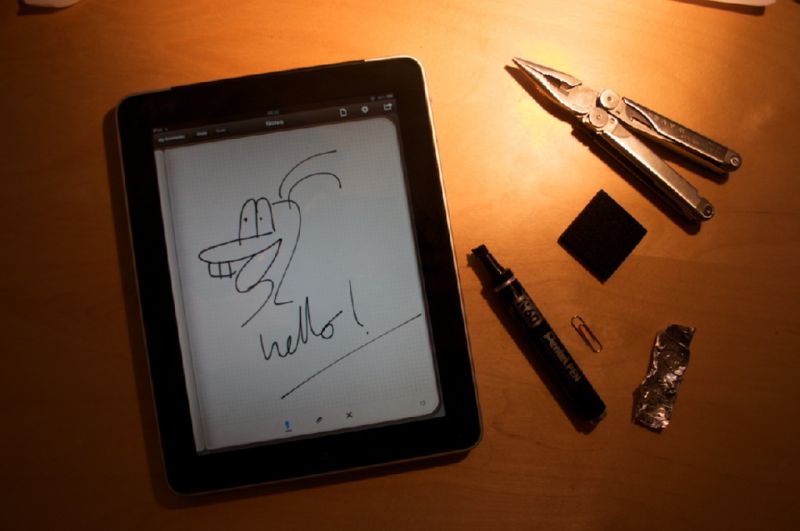
First I removed the existing nib from the pen, and then left the pen in the garage for a week to dry out - the last thing you want to do is draw in permanent ink on your iPad! After I'd made sure it had dried, I used a multimeter and a paperclip to confirm that the inside of the pen was not insulated from the metal casing.
Like Dan I used conductive foam for the nib (easily found in electrical component stores like Maplin), but despite the pen having a metal case, the last inch or so of the pen toward the nib is actually plastic, so you need to find a way to connect your new nib to the body of the pen. For this I filled end of the pen with some tinfoil, before inserting a straightened paper clip into the pen - this sinks into the foam filler inside the pen that normally holds the ink and gets entangled with all the tin foil - leaving just a few millimetres of clip exposed ready for the nib.
Finally, I then rolled up some conductive foam and slid (ahem, forced) that over clip and into the case. The tip of the nib will have a tendency to unroll itself, so you'll probably need to glue it a little, though be careful not to use too much glue, as the foam will absorb it and you'll compromise the conductivity of the nib. I also found that the layer of print on the pen wasn't as conductive as I'd first hoped, so I did have to scuff it slightly with a file, not a huge amount, but just enough to create a few bare spots of metal where my fingers rest.
The result is a nice marker pen that works with your iPad that has a nice look and feel to it. Just don't confuse it for another permanent marker at any point...